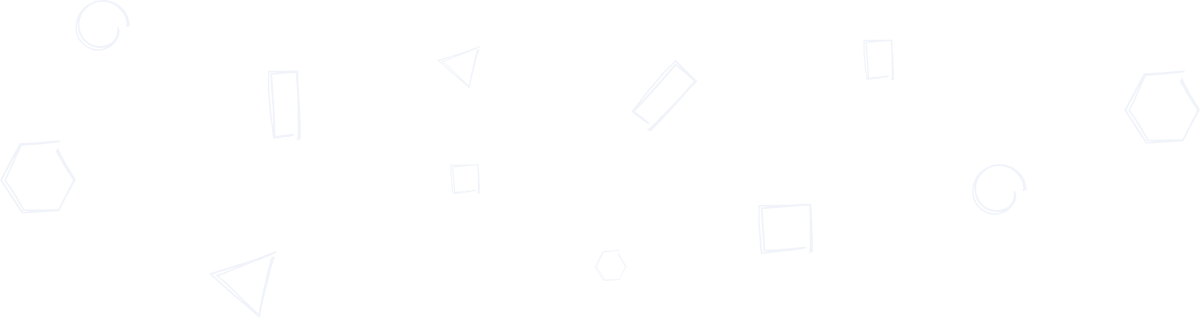I can’t connect to my store. It says I should check my URL.
The URL must be valid and should not contain any unnecessary characters. Use the same one your customer would use, e.g. myshop.com. Don’t forget to change the permalinks in the settings (How to?).
Why does the API key need both read and write access?
Our app uses webhooks to notify you about new or updated orders. To create the webhooks, we need the write access.
During the onboarding, I received an error message: “API key provided that does not have a write permission”. What to do?
Modify the existing key and set the permission to read / write, or create a new key with appropriate permissions.
During the onboarding, I received an error message: “Sorry, you cannot list resources”.
During the installation, the WooCommerce authentication failed (API key was deleted during the installation, third party application is blocking the access to API, or for some other reason). Create a new API key with the right to read / write and try it again. If the problem still persists, please contact us at info@monkeydata.com.
Can I revoke the API key after I log into your app?
No, as this would disallow our app to work.
The onboarding failed.
Some WooCommerce plugins may change the structure of JSON your API returns and we are unable to parse it.
During the onboarding, I received an error message: “SSL certificate issue: self signed certificate.”
To set up valid SSL with WooCommerce, please see this manual.
I’m still not able to log in. How can I reach you?
Please send us a message to info@monkeydata.com.