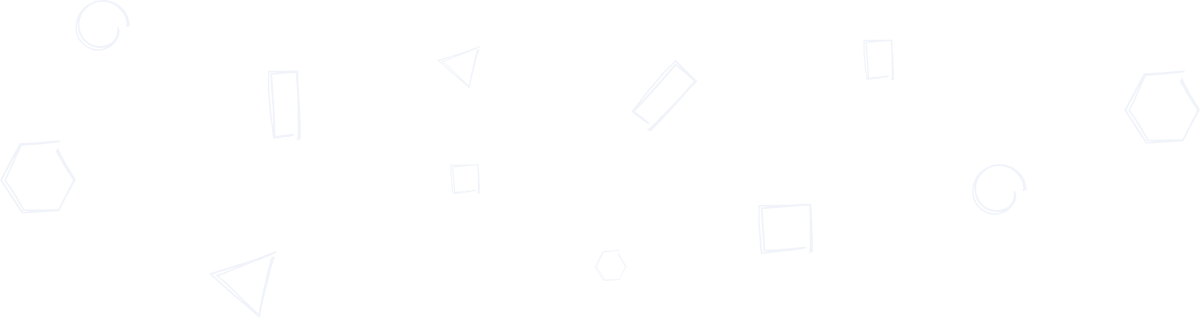How to start using Order Alert for Lightspeed
Installing Order Alert for Lightspeed is very simple and intuitive. It consists of few easy steps. First of all, download the application here: Android / iOS.

How to activate the app?
1. Select your country (EU / US).
2. Agree to the Terms and Conditions.
3. Fill in your store ID.
4. Log in with your email and password.
Do not forget to allow notifications. We use them to let you know whenever you receive new order.